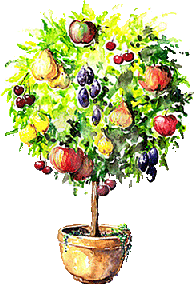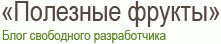Распространенные ошибки при компилировании PHP
1) Configure: error: xml2-config not found. Please check your libxml2 installation.
Решение: install libxml2 libxml2-devel
2) Checking for pkg-config… /usr/bin/pkg-config
configure: error: Cannot find OpenSSL’s
Решение:
#yum install openssl openssl-devel
3) Configure: error: Please reinstall the BZip2 distribution
Решение:
# yum install bzip2 bzip2-devel
4) Configure: error: Please reinstall the libcurl distribution - easy.h should be in /include/curl/
Решение:
# yum install curl curl-devel
5) Configure: error: libjpeg.(also) not found.
Решение:
# yum install libjpeg libjpeg-devel
6) Configure: error: libpng.(also) not found.
Решение:
# yum install libpng libpng-devel
7) Configure: error: freetype.h not found.
Решение:
#yum install freetype-devel
8) Configure: error: Unable to locate gmp.h
Решение:
# yum install gmp-devel
9) Configure: error: Cannot find MySQL header files under /usr.
Note that the MySQL client library is not bundled anymore!
Решение:
# yum install mysql-devel
10) Configure: error: Please reinstall the ncurses distribution
Решение:
# yum install ncurses ncurses-devel
11) Checking for unixODBC support… configure: error: ODBC header file ‘/usr/include/sqlext.h’ not found!
Решение:
# yum install unixODBC-devel
12) Configure: error: Cannot find pspell
Решение:
# yum install pspell-devel
13) configure: error: mcrypt.h not found. Please reinstall libmcrypt.
Решение:
# yum install libmcrypt libmcrypt-devel
14) Configure: error: snmp.h not found. Check your SNMP installation.
Решение:
# yum install net-snmp net-snmp-devel
15) Error: libmhash
Решение:
# yum install libmhash mhash-devel
16) configure: error: Cannot find MySQL header files under /usr.
Решение:
Note that the MySQL client library is not bundled anymore!
#yum install mysql-devel
17) configure: error: Please reinstall ming distribution. libming.(a|so) not found
- temp remove the config for ‘–with-ming=/opt/ming/’
18) configure: error: Cannot find pspell
Решение:
19) configure: error: cannot find mm library
Решение:
wget ftp://ftp.ossp.org/pkg/lib/mm/mm-1.4.2.tar.gz
Распаковать: tar -zxvf mm-1.4.2.tar.gz
./configure
make
make install
20) configure: error: Cannot find libtidy
Решение:
# yum install libtidy-develyum install libtidy
изменить путь у параметра: ‘–with-tidy=/usr’
21) configure: error: not found. Please reinstall the expat distribution.
Решение:
# yum install expat-devel
22) configure: error: xslt-config not found. Please reinstall the libxslt >= 1.1.0 distribution)
Решение:
# yum install libxslt-devel
23) configure: error: utf8_mime2text() has new signature, but U8T_CANONICAL is missing. This should not happen. Check config.log for additional information.
Решение:
# yum install libc-client-devel
24) /usr/bin/ld: cannot find -lgcrypt
collect2: ld returned 1 exit status
make: *** [sapi/cli/php] Err
Решение:
# yum install libgcrypt-*
25) configure: error: Kerberos libraries not found.
Решение:
# yum install krb5-devel
26) configure: error: libXpm.(a|so) not found.
Решение:
# yum install *libXpm*
27) configure: error: Cannot find OpenSSL's
Решение:
#yum install openssl openssl-devel
28) configure: error: libgds or libib_util not found! Check config.log for more information.
Решение:
# yum install curl*
29) configure: error: utf8_mime2text() has new signature, but U8T_CANONICAL is missing.
Решение:
# yum install libc-client-devel
30) configure: error: xslt-config not found. Please reinstall the libxslt >= 1.1.0 distribution
Решение написано в ответе сервера;-):
# yum install libxslt-devel
Источник: https://billing.adivohost.com/knowledgebase.php?action=displayarticle&id=3
Комментарии (1)
Здравствуйте. Спасибо за информацию, очень помогла.
У вас есть опечатка:
20)
# yum install libtidy-develyum install libtidy
А надо либо так
yum install libtidy-devel
yum install libtidy
либо
yum install libtidy-devel libtidy