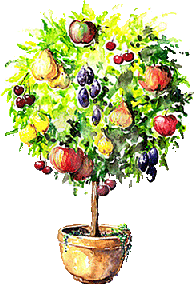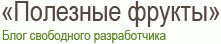Malwarebytes: отключить блокировку IP

Registry Switches for Controlling IP-Blocking
Create the indicated registry value (labeled as key | value) with the indicated data and reboot to enforce the policies below. All of the values are of type DWORD
In order to create a registry value, open the Registry Editor (Click on Start -> Run -> and type in REGEDIT.EXE)
Browse to the key listed, and then right-click in the right-hand panel and choose New -> DWORD and create one of the listed keys and set the value as shown.
- x86 32 Bit Key: HKEY_LOCAL_MACHINE\Software\Malwarebytes' Anti-Malware
x64 64 Bit Key: HKEY_LOCAL_MACHINE\SOFTWARE\Wow6432Node\Malwarebytes' Anti-Malware - silentipmode
Description: With a DWORD value of 1, the protection module will block and log IPs silently. - startipdisabled - отключает защиту от вредоносных сайтов
Description: With a DWORD value of 1, IP blocking will start disabled on reboot, although it can be enabled subsequently. - disableipblocking
Description: With a DWORD value of 1, IP blocking will be permanently disabled (cannot be toggled).